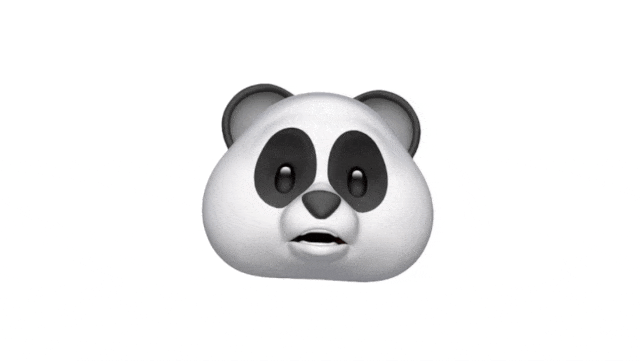This page shows all the major projects we have done in class, from Introduction to Engineering Design, Principles of Engineering, Computer Integrated Manufacturing, and Engineering Design and Development.
Search Char787.com
Check out some of the projects I've done at school from Engineering courses. You can click between the courses Introduction to Engineering Design, Principles of Engineering, Computer Integrated Manufacturing, and Engineering Design and Development. Note: the videos in the slideshows may be unviewable to those not signed into school district email.

Since school at the time was virtual, our first unit involved creating a tower with the simple materials of paper and tape. I created a 6-layer tower, with each layer getting thinner as the tower gets higher. Check out the video linked below of me punching down my tower.

Using popsicle sticks and elmer's glue, I created a model suspension bridge. Using my 3D Printer, I made 'cables' and glued them to the bridge to make it look real. Overall, it was a fun project.

As the final project for my Introduction to Engineering Design course, I designed and created a portable DC Power Supply that can vary the voltage of the output. I used an Arduino, rechargeable lithium ion batteries, and various electrical components and modules. My project was powered by a rechargeable battery pack with a battery management system, included an LCD information display, and a soldered circuit for the potentiometer and output terminals. Check out a video and presentation of my project below.

As part of the Simple Machines unit, we created levers using VEX parts and used calculations to create mechanical advantage and verify the formulae. Click the link below for our project slides.

As part of the Simple Machines unit, we created gear systems using VEX parts and used calculations to create mechanical advantage and verify the formulae. Click the link below for our project slides.

As part of the Simple Machines unit, we created pulley systems using VEX parts and used calculations to create machanical advantage and verify the formulae. Click the link below for our project slides.

To start off the Energy unit, we did a project where we were to make a video pitching a particular energy source while refuting another. We chose to do photovoltaics as our energy source. Check out the video below.

As part of the Energy unit, we practiced designing and analyzing circuits. The project consisted of a digital circuit portion on Tinkercad and a real portion using a breadboard and electronic components. Check out the slides below.

As a electrical circuit challenge, we were told to design a circuit where there are 3 buttons that individually control 3 LEDs, plus a 'master' switch that turns on all 3 LEDs. The design of this circuit required the use of LEDs. Check out my project below.

This project involved determining whether a motor wired for torque or for speed would be more efficient. We used VEX parts and a DC power supply to measure the input and output power of the system configurations, using calculations to determine which is more efficient. Check out our project below.

To start off the Statics unit, we were given a challenge to design and build a bridge using a limited amount of straw and tape. Our bridge earned the most points! Check out our project below.

To practice calculating centroids of shapes, we were tasked with designing random shapes in Fusion 360 and calculating the centroids of them. Check out our project below.

To see centroid calculations in action in real life, we were tasked with creating a paper beam cross section, using the plumb bob method to find its centroid, and compare it with the centroid calculation. Check out our project below.

To see beam deflection calculations in action, our teacher stood on a wooden beam and we used measurements and calculations to verify that the equations hold true. Check out our project below.

After learning how to calculate projectile motion, we saw it in action by building a launcher with VEX parts. Using a stopwatch, rulers, a projectile, and a camera, we launched objects at different angles and used projectile motion calculations to verify that the equations work. Check out our project below.

As an introduction to engineering business, we did a project on the enterprise wheel, creating an imaginary product and presenting how we would operate as a business.

We researched various engineering design failures and analyzed how they failed.

Continuing our introductory unit, we researched different scenarios and learned about ethics in engineering industry.

In our GCODE unit, we wrote our own GCODE in the Absolute format and simulated it on a CNC simulation.

Continuing our GCODE unit, we wrote our own GCODE in the Relative format, then testing it in a CNC simulation.

Culminating our unit on GCODE, we picked our own complex design and wrote the GCODE to carve it out.

Practicing Python programming in our programming unit using cars built out of VEX pieces.

Practicing Python programming in our programming unit using cars built out of VEX pieces.

Practicing Python programming in our programming unit using cars built out of VEX pieces.

Practicing Python programming in our programming unit using cars built out of VEX pieces.

Practicing Python programming in our programming unit using cars built out of VEX pieces.

Building a pneumatic system that quickly and automatically sorts blocks of different colors into bins.

Are you too lazy to activate your musculoskeletal system to move your hand around a physical keyboard? Meet the Pneumatic Typer! Our mission: make a useless invention; a device that types on a physical keyboard a sentence which you type on a digital keyboard. Using only 2 motors and 3 pneumatic pistons, we created a device that first prompts the user for a message via a fully comprehensive digital keyboard with capabilities for spacebar, backspace, shift, and more, and quickly and automatically type those keys for you on the actual keyboard - completely resetting at the end to allow multiple submissions!

Made three trophies in response to a challenge put out by the teacher.

RFID scanner that mechanically unlocks a door upon an RFID key being scanned to let the user in a door that has no handle on the outside.

Staring at your screen with your face to close is bad for your eyes! This device will detect whether your face is too close to your computer/laptop screen, and if so, will call you an idiot and beep at you until you back off.

A new unit in the EDD curriculum teaching students all about Arduinos and electronics. Created lesson plans and slides for each topic as well as planned logistics for the course.